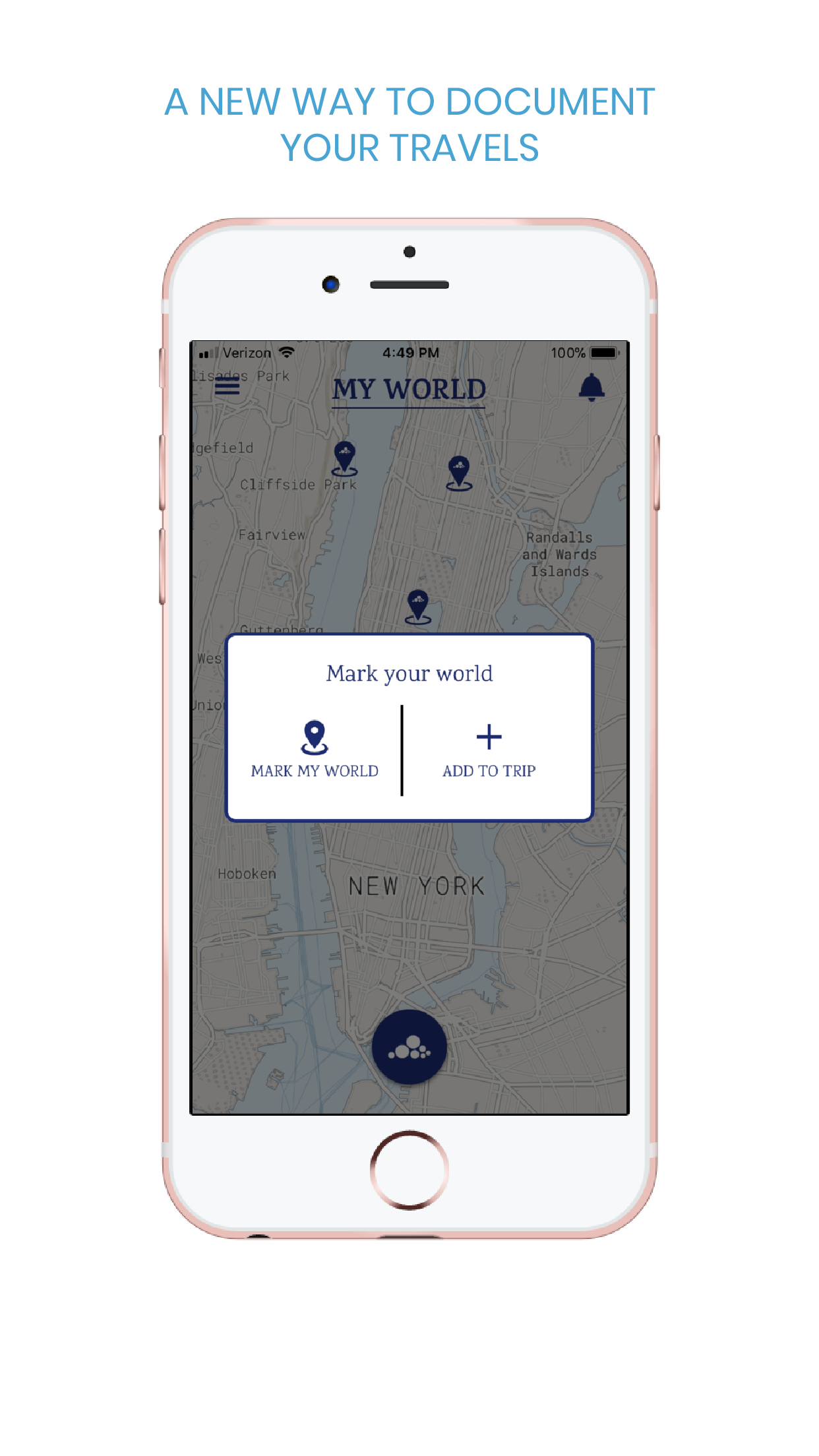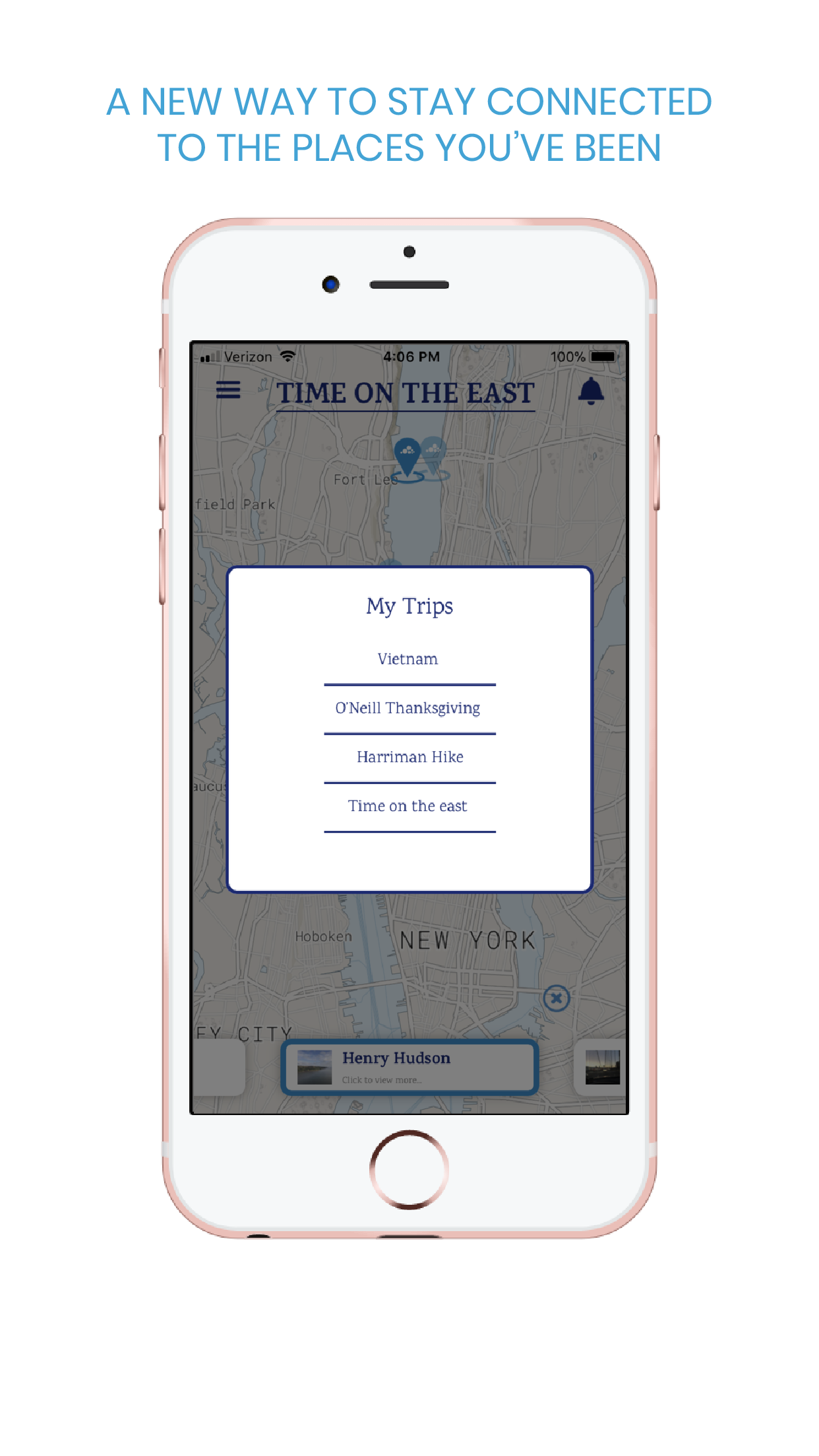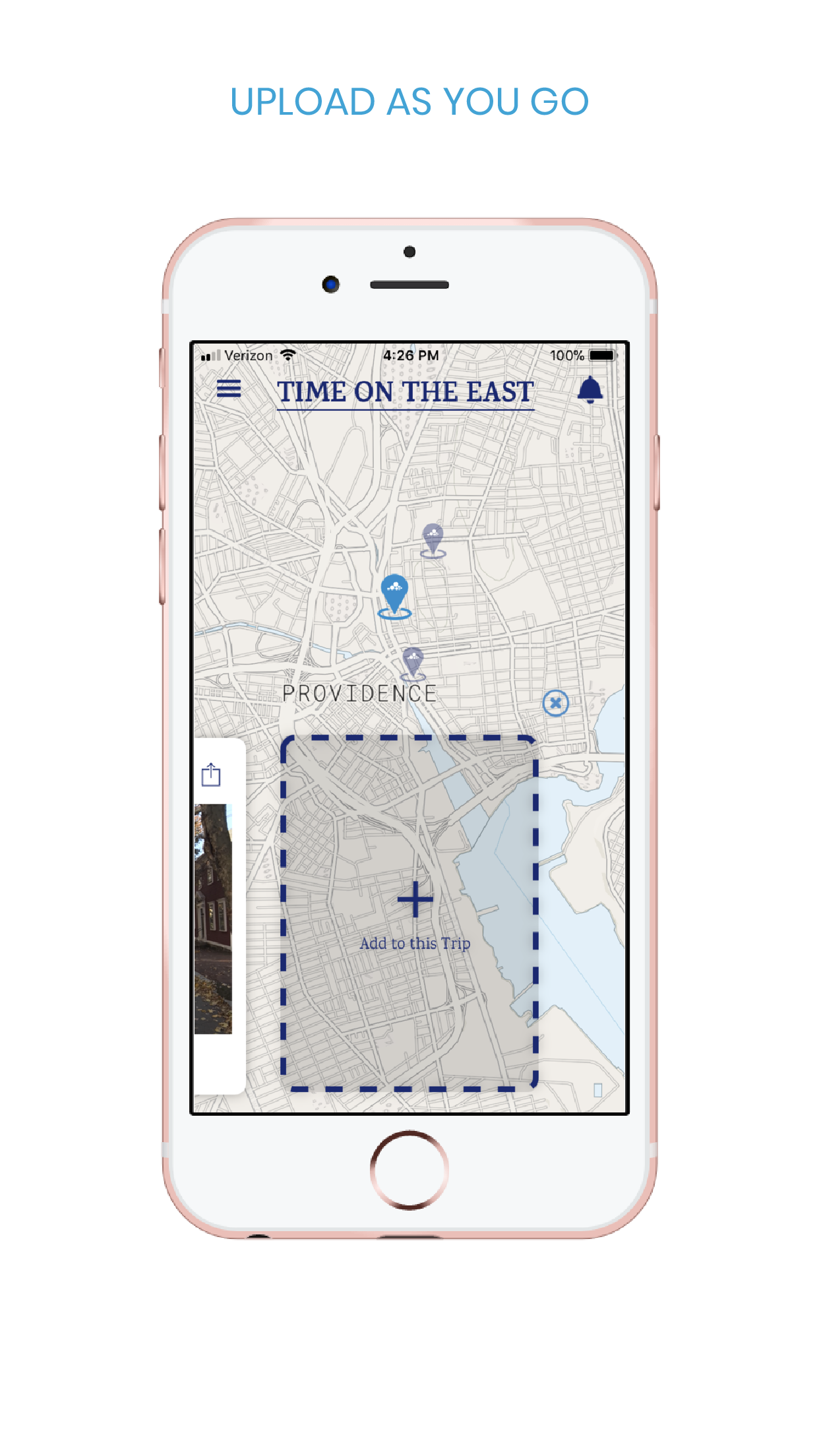Your OneSky Manual
Connecting with OneSky
In order to access OneSky, a functioning Facebook account is needed. Once the Facebook account is connected, you will have full access to the OneSky App and all of the features within it. In order to add friends into "My Population", both parties must have functioning Facebook accounts and must also be friends on Facebook.
Marking "My World"
Using the geolocation your phone automatically stores, uploading all of your travels has never been easier. Simply select pictures from your camera roll and start marking your map. The photos uploaded will be automatically marked in the exact location they were taken, given that there is geolocation on the picture itself. If there is no geolocation, easily drag and drop the picture to the location of your choosing.
Creating a Trip
When "Mark My World" is selected, your camera roll will automatically be opened up. Select the preferred pictures from the camera roll and mark your world. In order to create a trip, select multiple pictures from the camera roll and easily upload them to your map. One picture selected from the camera roll results in a single marker uploaded to the map.